10 Ways to Copy External Profiles on Vertical Lathes
1] Make a template of the profile to be turned preferably on a wire cut EDM.
2] Clamp the job on the chuck face so that the external surface can be machined.
3] Mount the template on the side facing head of the vertical lathe.
4] Move the side facing head up or down to align the reference surfaces of the job and the template.
5] Clamp a dial indicator on a rod of suitable length onto the vertical slide.
6] Align the tip of the turning tools to the reference point on the job and the dial indicator pin to the same reference point on the template with a little pressure on the dial indicator pin and set it to zero.
7] Start machining by moving the cross slide of the vertical lathe by hand suitably to ensure that the dial indicator reads zero always as the vertical slide moves down.
8] For the second cut move the tool suitably depending on the material to be removed and ensure that the dial indicator is reset suitably and continue machining. Repeat the procedure as above.
9] Many profiles can be machined depending on the ability of the machine operator
